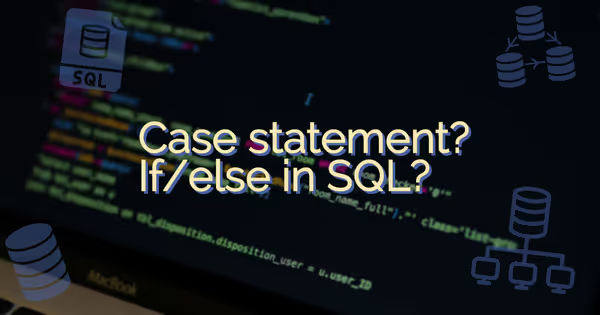How to organize your data with namingConventions
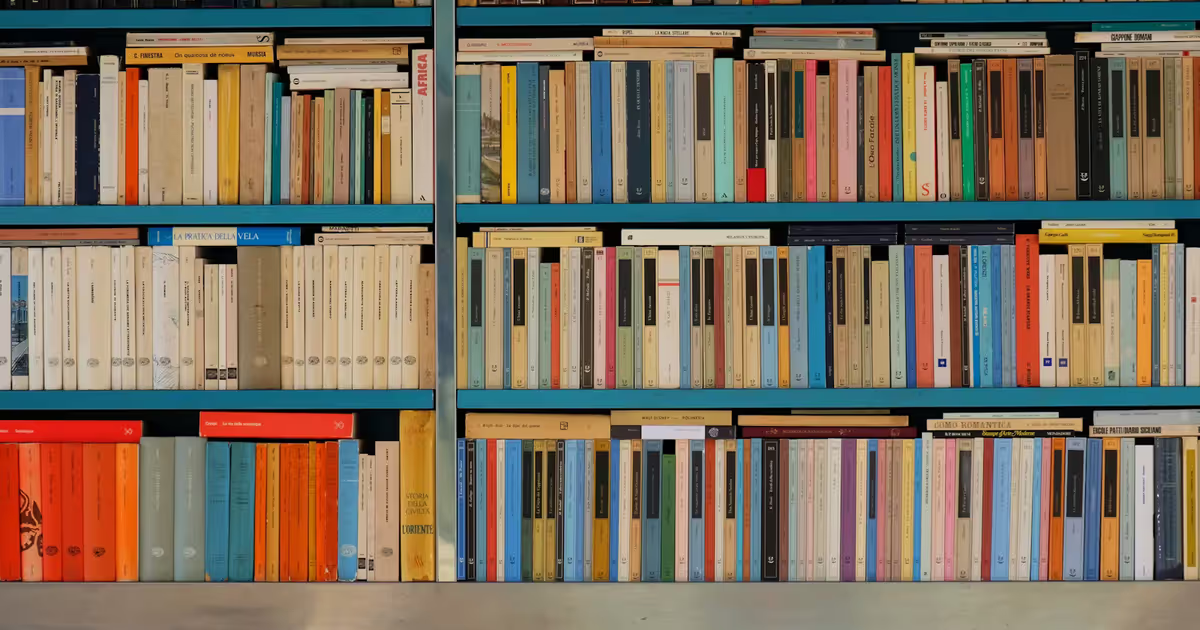
Have you ever been in a situation where you want to send someone an important file really fast but you're not able to locate it after searching and even if you were able to find it, you end up sending the wrong one because final Draft.docx wasn't the final draft you thought it was because you forgot that you had created the ultimate final draft FINAL final Draft.docx.
Well this happened to me in college in my first year which resulted in me getting a zero on my Term paper and I know that I'm not the only one who experienced this epic fail but it sure made me more organized and careful with my data.
The thing that helped me a lot with the rest of my Academic year was Naming Conventions and a little bit of knowledge about Foldering and backups.
What is Naming Conventions?
It is the Consistent guidelines that describe the content, date, or version of a file in its name. Basically this means you want to use logical and descriptive names for your files to make them easier to find and use.
I know it sounds easy but it requires you to be proactive about this approach. Also you can supplement your effort of Naming Convention with Foldering which simply means "to organize your files into folders".
Now there are a lot of pre-existing Naming Convention exists already which you can use or if you're a working professional you might already be using your company's naming convention scheme but there's no "One size fit all" approach when it comes to Naming your files.
You can create your own system to organize your files and that's what we're going to do today.
Steps to set-up your Naming Convention:
- Work out your conventions early: This is the first and most crucial step as you don't want to rename your files again and again.
TIP: The computer arranges files by name, character by character. Therefore, put the most important information first. It'll speed up your search process.
- Align your file naming with your team: If you're working in a team you already might have some sort of nameing convention already exist in the work place, use that to be on the same page as others.
TIP: Use foldering to separate your copy of file with the work copy or else it might create a conflict of file names.
- Make sure your file names are meaningful: You can include information like Project/ Assignment name, Status like active/ closed and even Author name.
- Keep file names short and sweet: You can use abbrevations for that, but make sure to document all those abbrevations and their meaning in a seperate file so that your team knows what those abbrevation stand forFor example:Draft1 as DF1, Project1 as PJ1, etc.Use whatever you want just docuemnt it , your future self will thank you.
- Format dates as yyyymmdd: Why yyyymmdd? because this format is an ISO standard (8601), you can read about it on here.Example:
SalesReport20201125.xlsx or you can start with date 20201125SalesReport.xlsx
- Use Versioning and Lead revision numbers with 0:
SalesReport20201125v02.xlsx - Use hyphens, underscore, or capitalized letters: because Spaces and special characters such as:
~ ! @ # $ % ^ & * ( ) ` ; : < > ? . , [ ] { } ' " |can cause errors in some applications.You can also use different naming cases like camelCase (words with single capitalized letter), PascalCase (the first letter of each section of text is capitalized), snakecase (all lowercase letter).For example:camelCase =salesReport_2020_11_25_v02.xlsxPascalCase =SalesReport_2020_11_25_v02.xlsxsnakecase =salesreport_2020_11_25_v02.xlsxI prefer to use camelCase. - Create a text file that lays out all your naming conventions on a project. Like a README.txt file with content that describes (breaks down) the file naming convention and a file name that applies it.
Well this pretty much cover the things you need to know about Naming conventions, it's not a rocket science but it sure can save your rocket science assignment :P. If you know more, feel free to comment down to help others or tell us about your Data organization system.