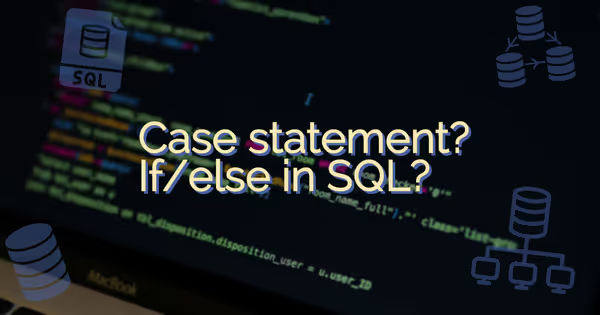How to install Microsoft Office* on Linux using Wine
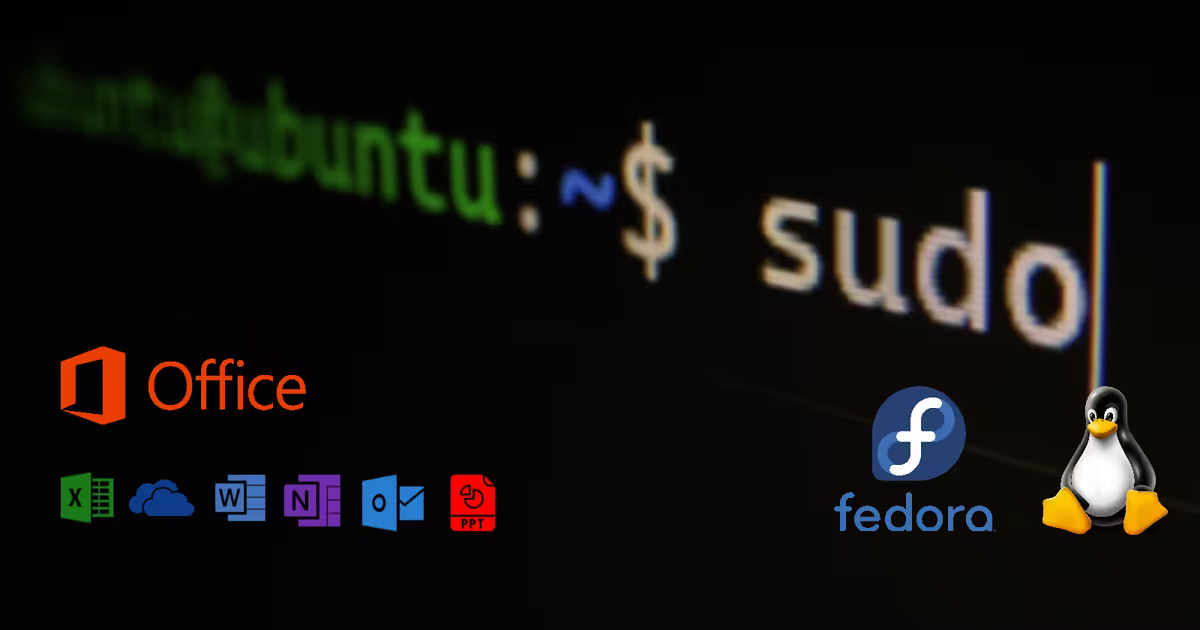
Linux is awesome! You can do anything you want with it like resurrect your old computer, create a home server or even a cloud storage for yourself.
Even though with it's super awesome feature set the one thing it is missing is modern proprietary software support, I mean try installing latest Nvidia drivers on your machine without breaking it and you'll see how tough this process can be (at least in my personal experience).
I do support the Open Source software's and I myself use several of them but you do have to agree if you're a working professional that most companies often use either Google Workspace Suite or Microsoft Office Suite.
Now you can use LibreOffice or OpenOffice to get through but it's really hard to work in a collaborative environment with these apps.
To solve this problem you can either use Windows in a Virtual Machine but it might affect your performance because VMs are quite resource hungry or you can dual boot your system, but I find it painful.
Another method you can use to install Microsoft Office is with Wine and that's what I'm using here.
About Wine:
Wine stands for Wine is Not an Emulator. The name pretty much explains itself but still let me give you an overview about how it works.
Wine is a compatibility layer capable of running Windows applications on several POSIX-compliant operating systems, such as Linux, macOS, & BSD.
What it simply means is that Wine converts Windows code in real time to POSIX instruction set without being a resource hog.
It feels like you're running these apps natively, though there are lags here and there but overall the experience is like running apps on native environments.
Now there are some Software's that won't work with Wine and some requires a little bit of tweaking but in my experience you will be fine.
Things you should know : I'm using Office 2016 because I tried installing Office 2021 several times and it failed every time. Also you won't be able to install Office 365 with this method but you sure can try and do let me know if you get any success.
Steps to install Wine :
- Visit Wine's official website
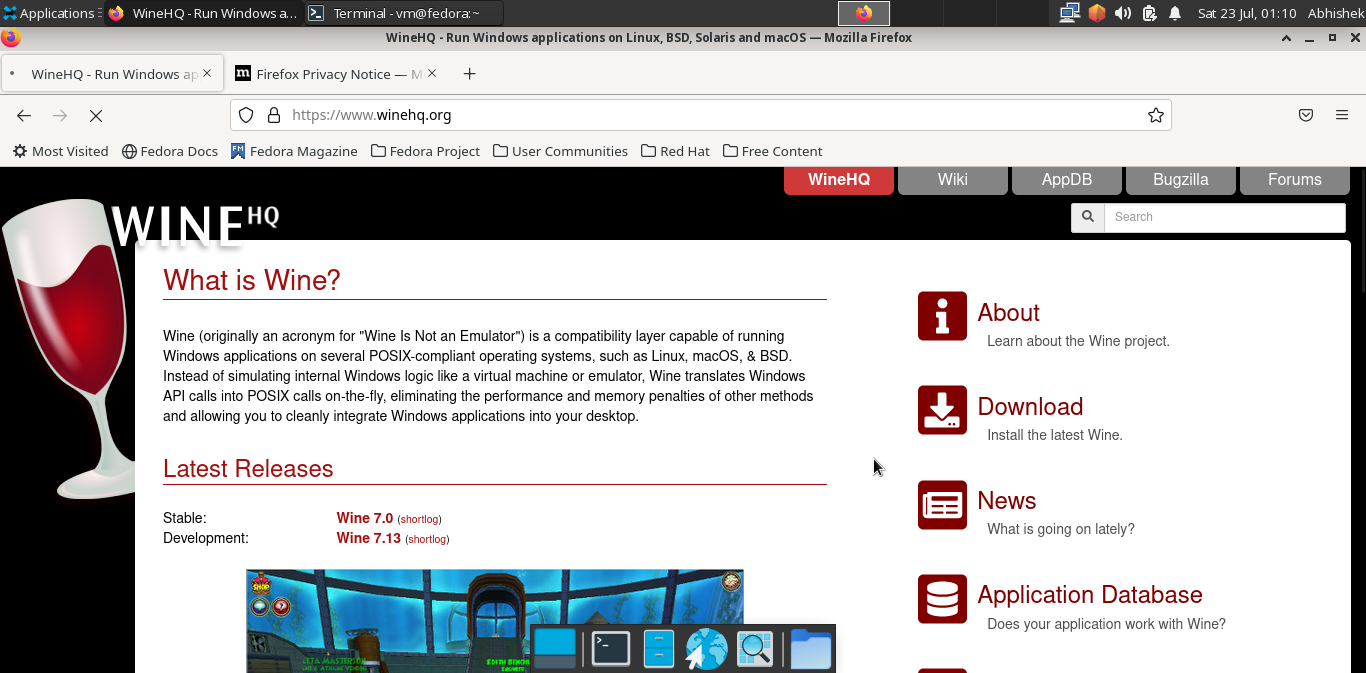
- Go to the Downloads page and select the OS you have installed on your system, I'm using Fedora:
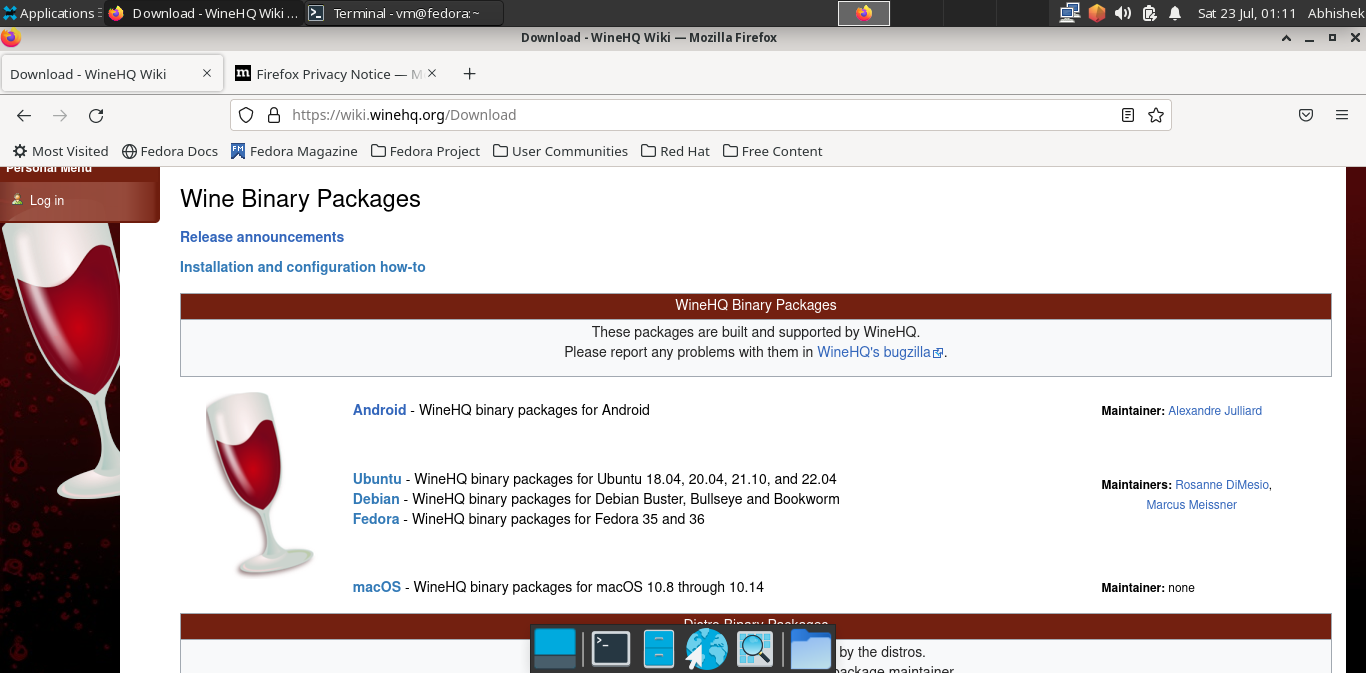
- First you have to add Wine's repository to your system, for that just copy-paste the commands given on the website :
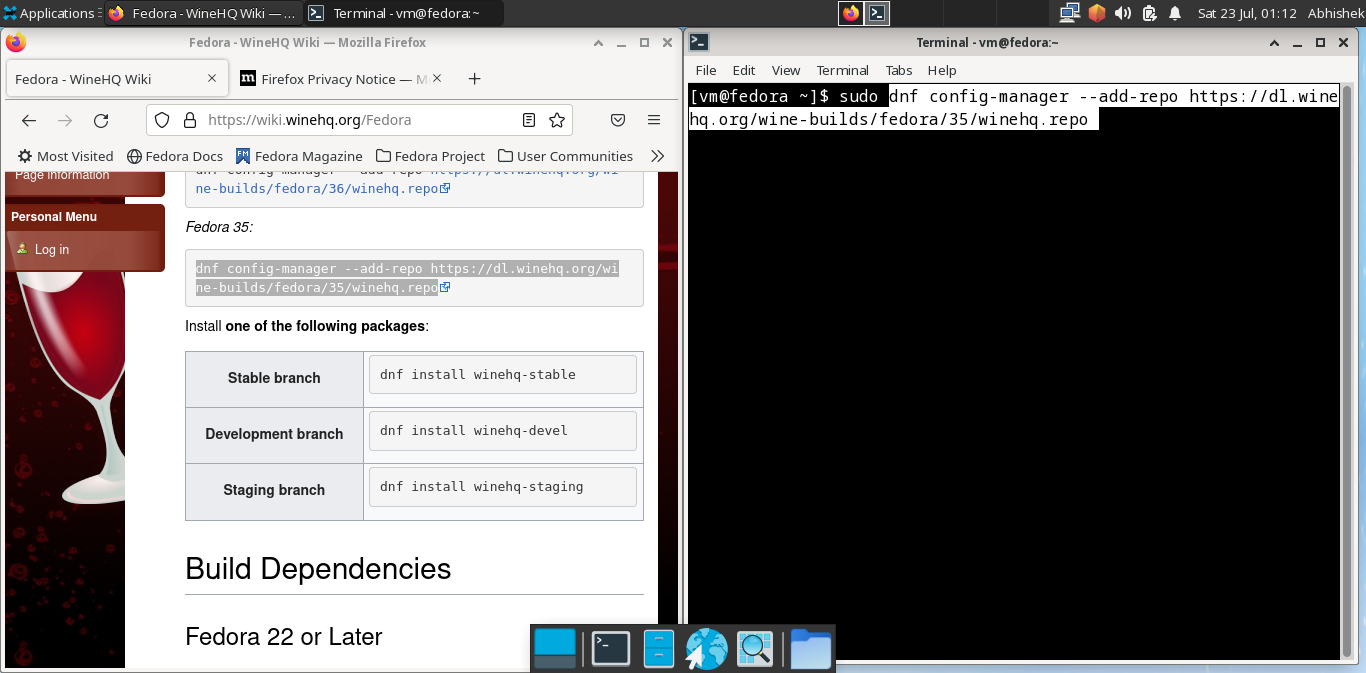
Now you have successfully added the repo, it's time to download the Wine software itself, you can see that there are three options available "Stable, Development, and Staging".
I'm using the Stable version because of it being stable but you can use whatever you want.
- Press
yto Install:
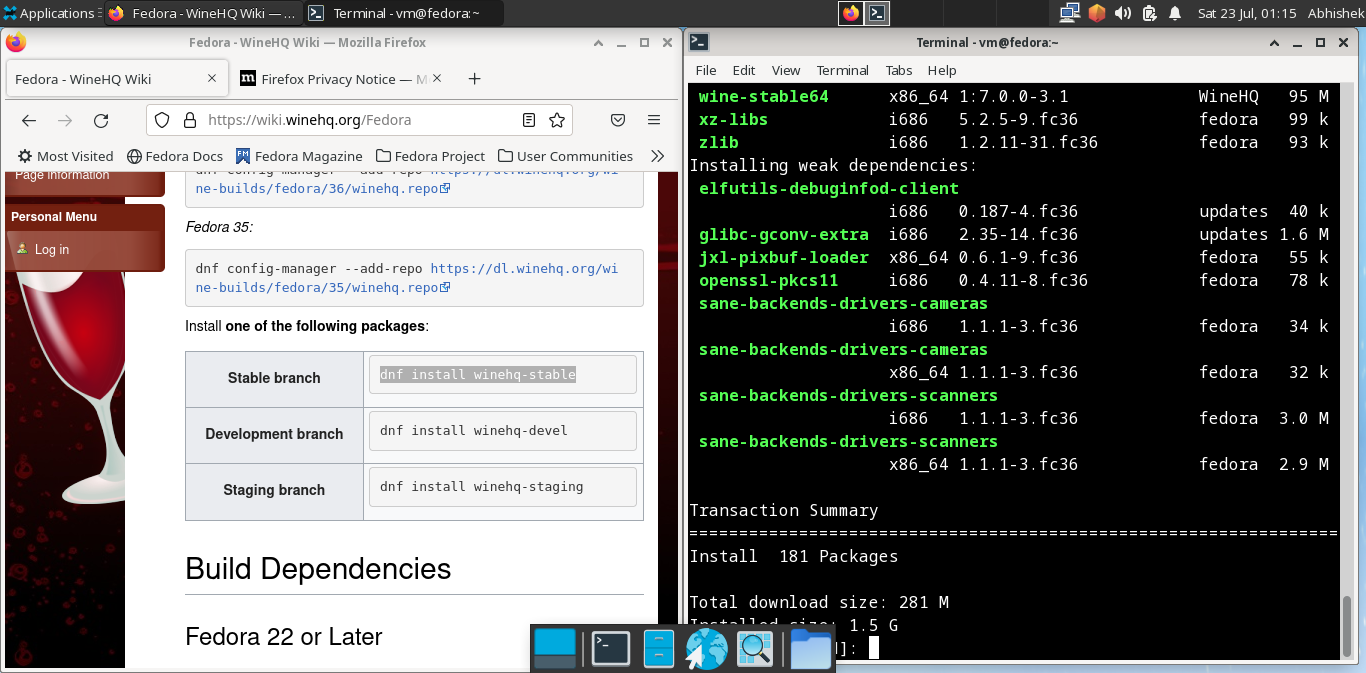
- If you see no errors during installation that means wine is successfully installed on your system. To confirm just type :
wine --version
and you'll get an output of something like this :
wine - 7.0
Time to install Microsoft Office:
- Open the folder/ location where you have your setup files saved. You can either double click on the setup file just like you do in Windows or you can right click on the setup file and choose Open with Wine like this :
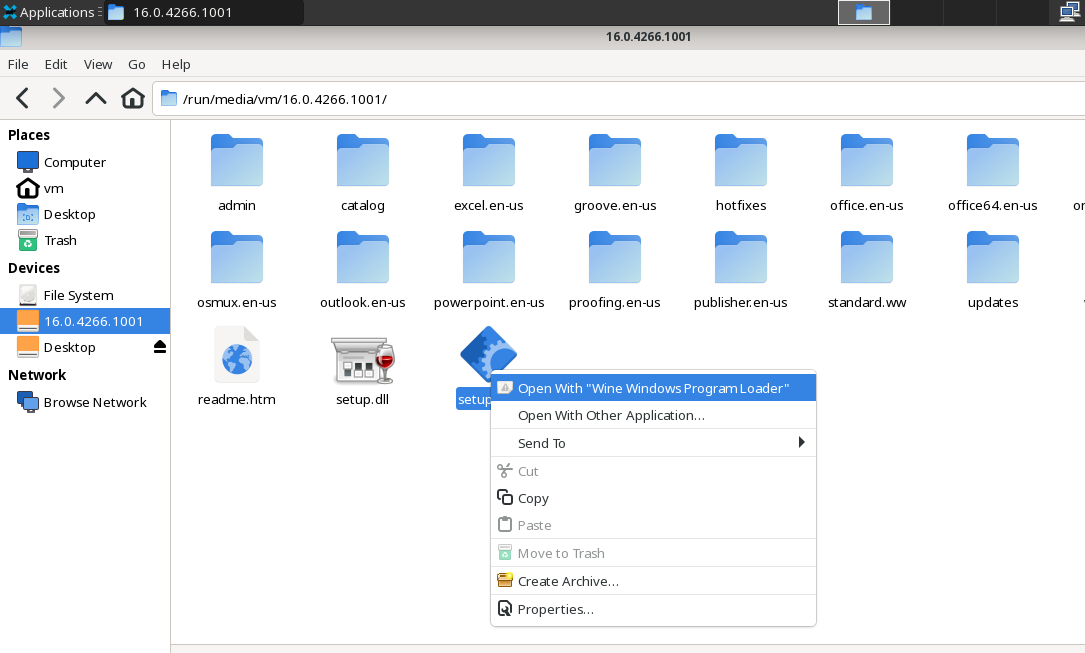
- Wine might prompt you with a dialog box to Install
.NET, you have to press yes because.NET Frameworkis important to install Windows applications and then you'll see the installation setup.
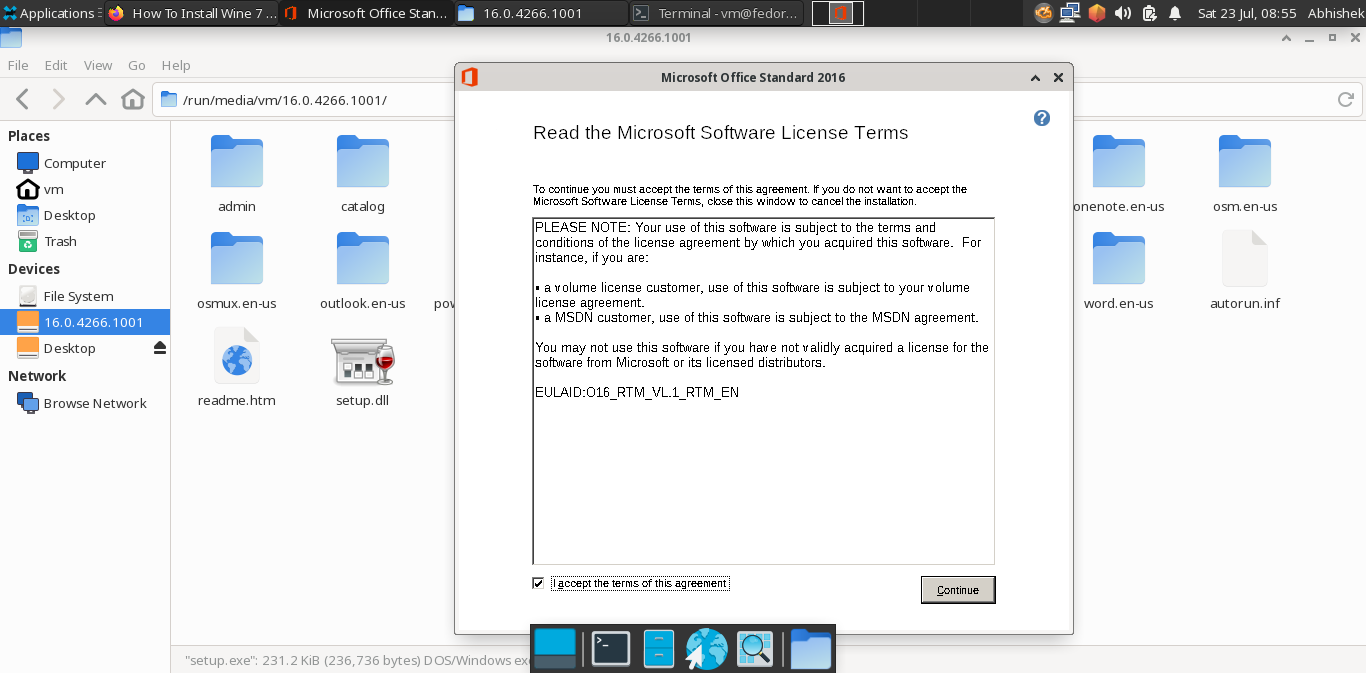
- Now you can install the program yourself, just like you would on a Windows machine :
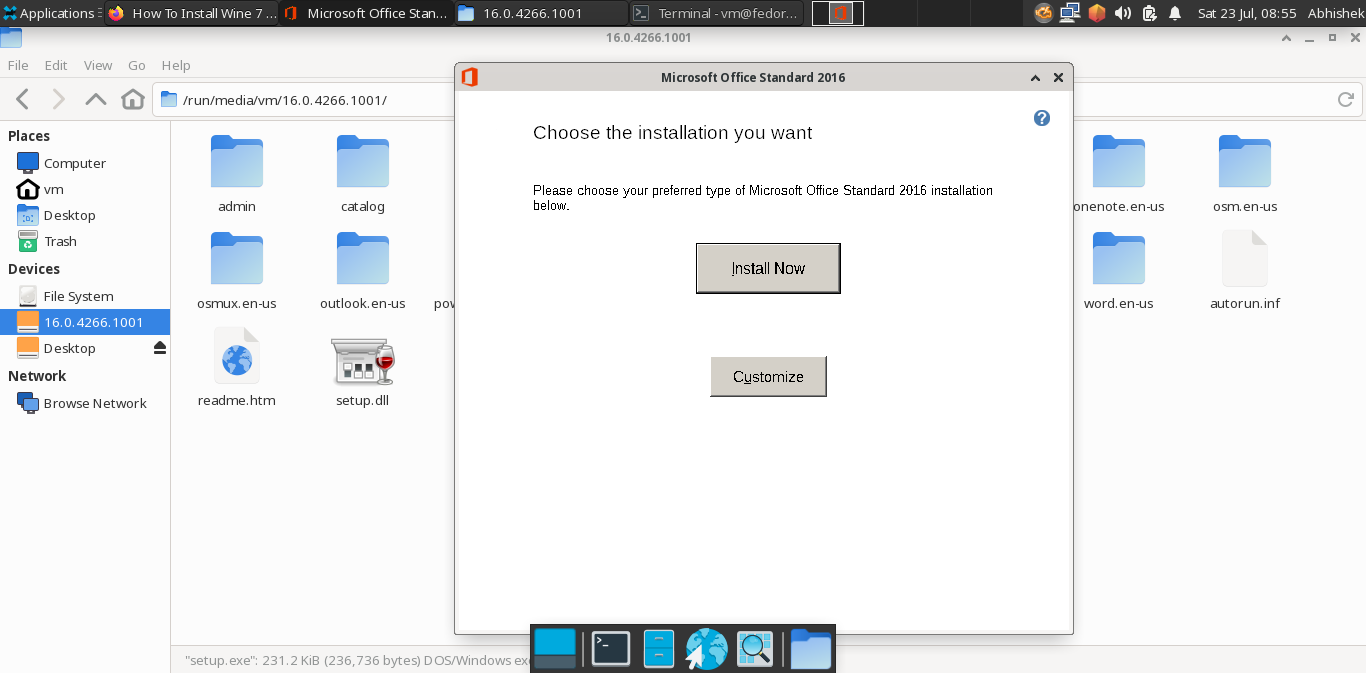
- It will take some time to install all the Office apps :
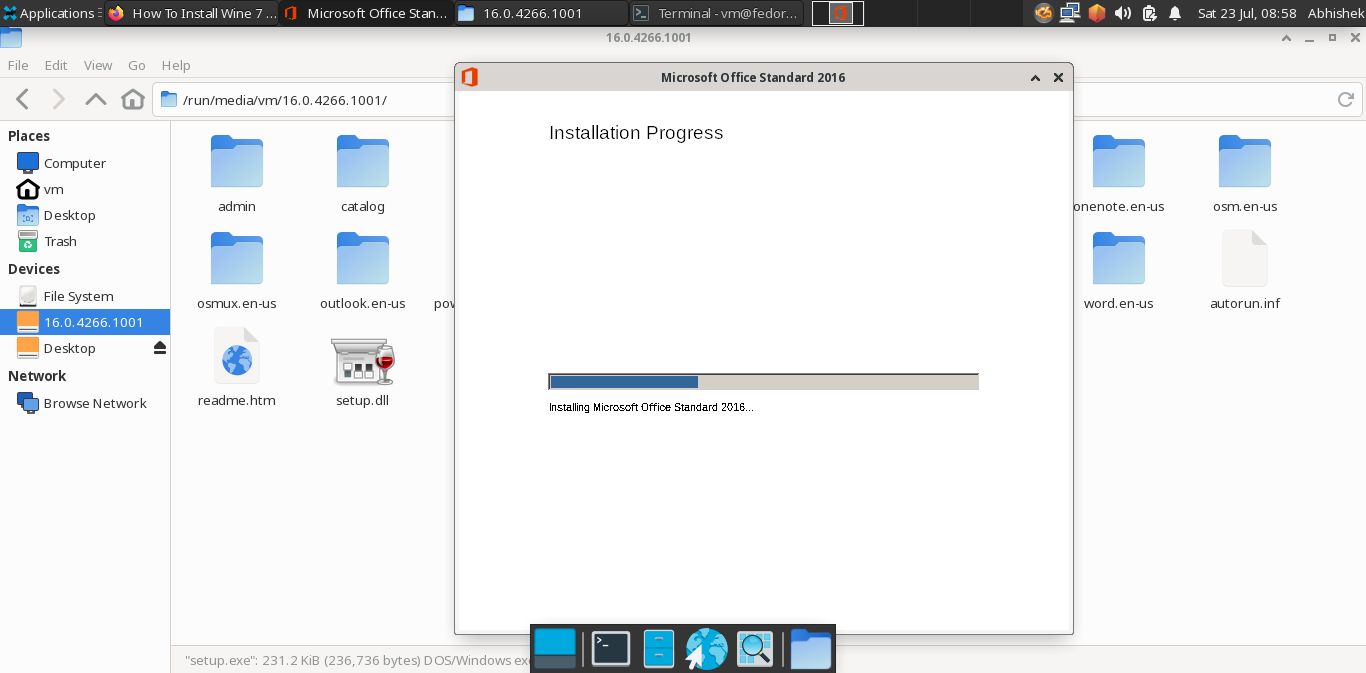
- If everything went smooth without any errors, you will be prompted with Success message:
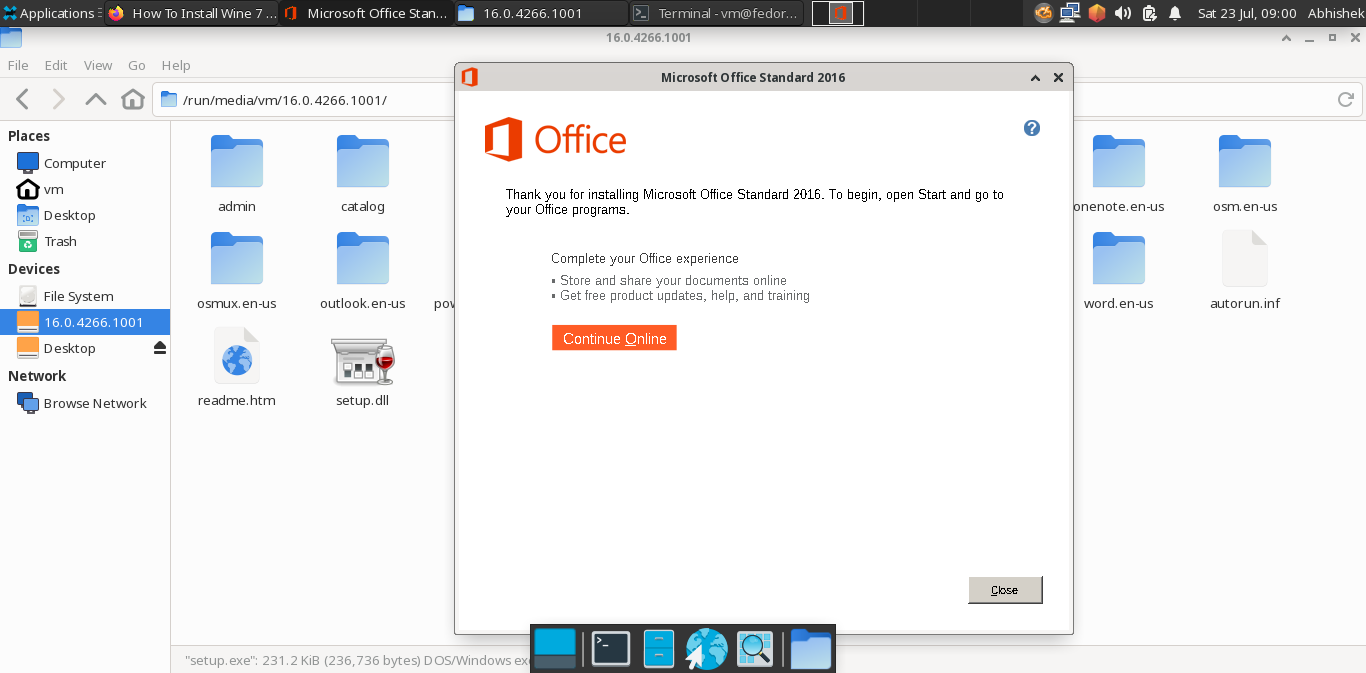
- Once the installation is finished, you can open the Installed apps by Visiting the app drawer:
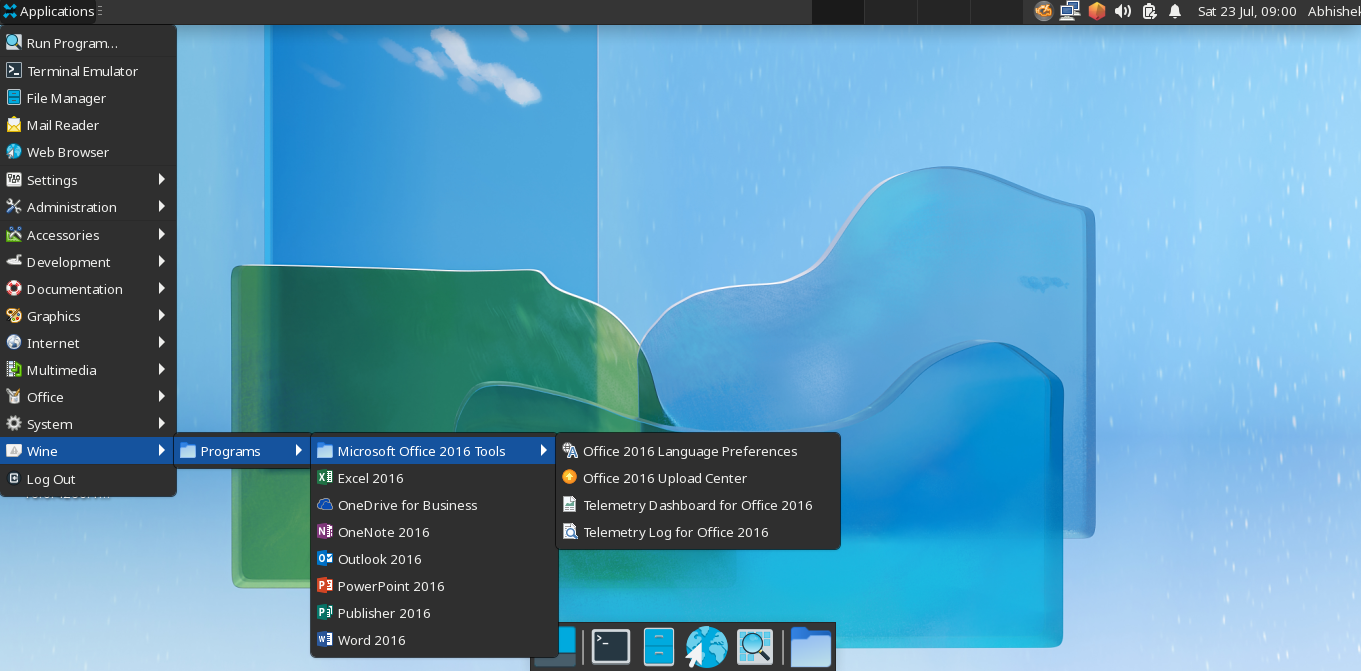
( I'm using XFCE version of Fedora thus my app drawer might look different from yours if you're using other Desktop Environment like GNOME or KDE)
- You can be prompted to Configure Microsoft Office when you open any Office app for the first time like this:
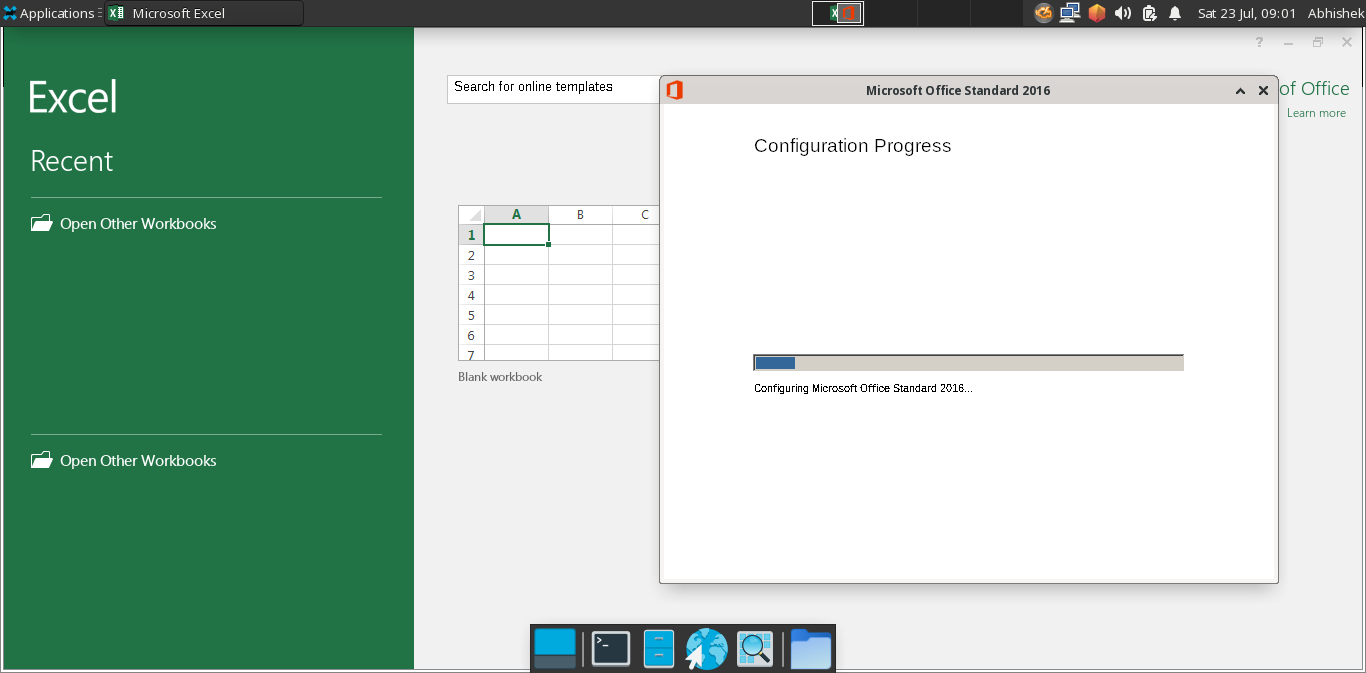
- Don't worry it'll take less than 2 minutes, After successful configuration, it will show another message:
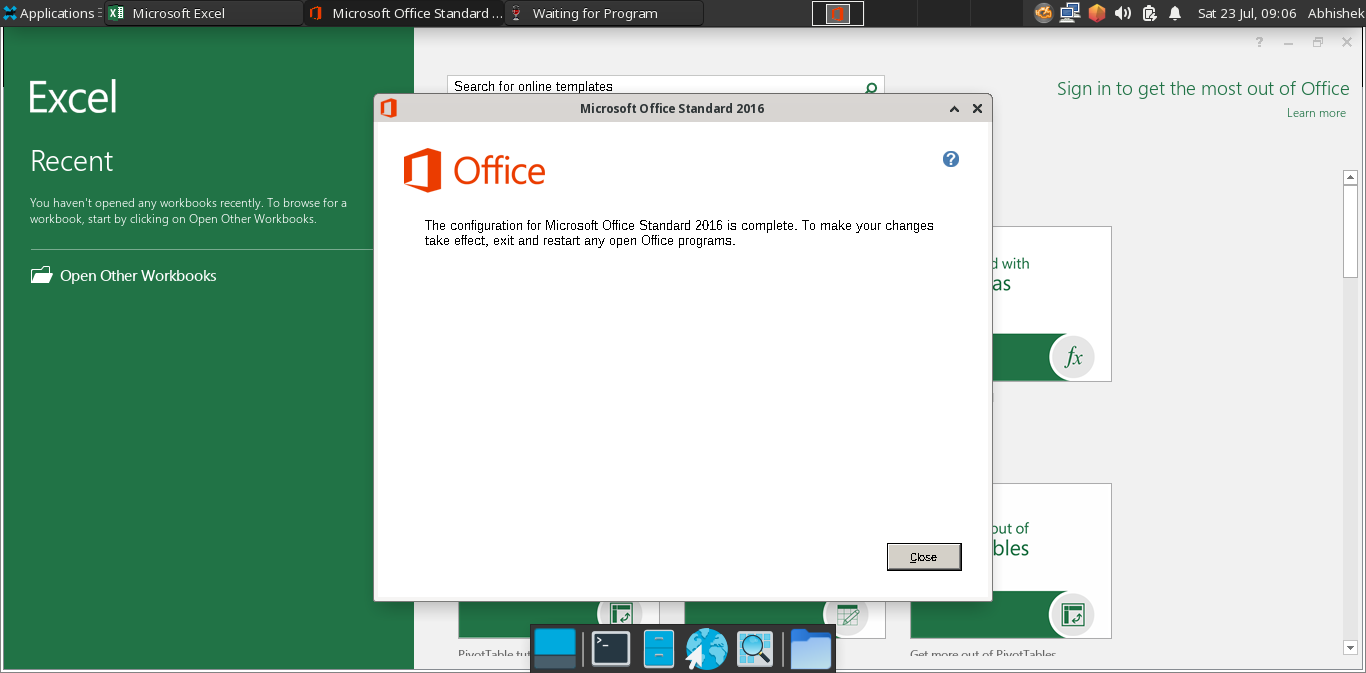
- Now you can use your Microsoft Office Apps like they are natively installed on your system.
- Here's Excel:
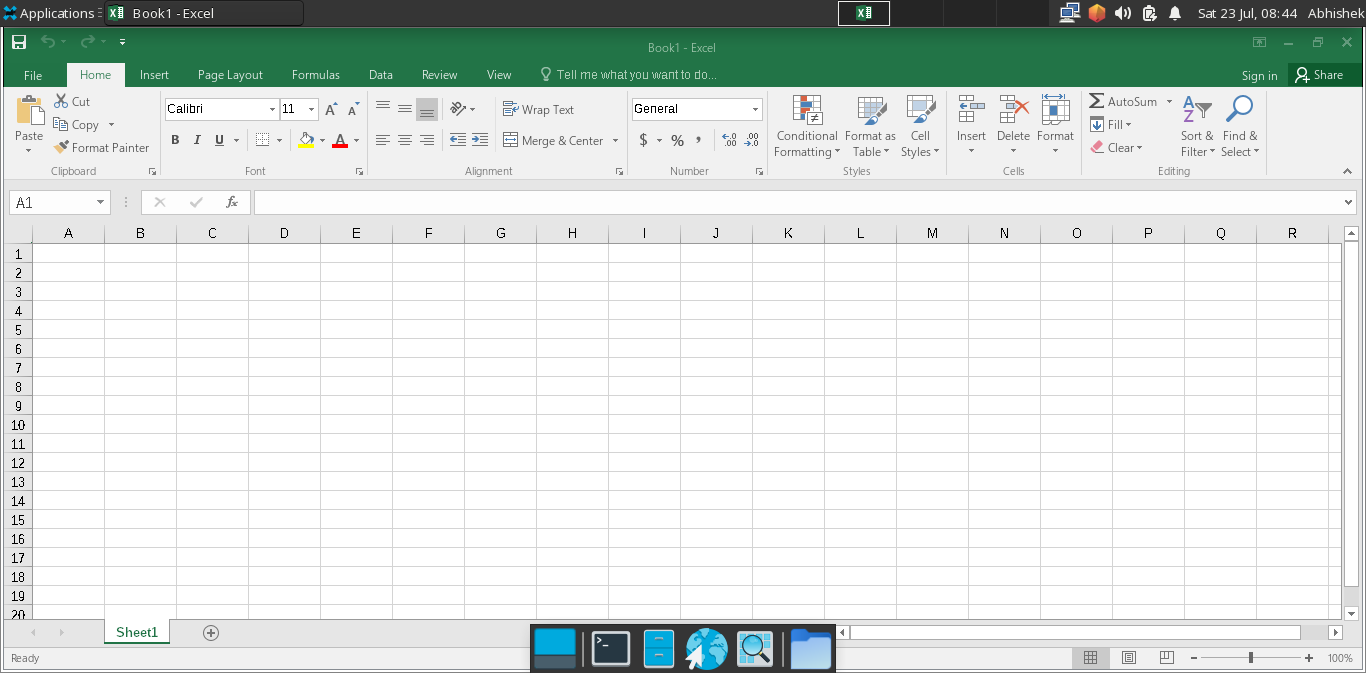
- Word:
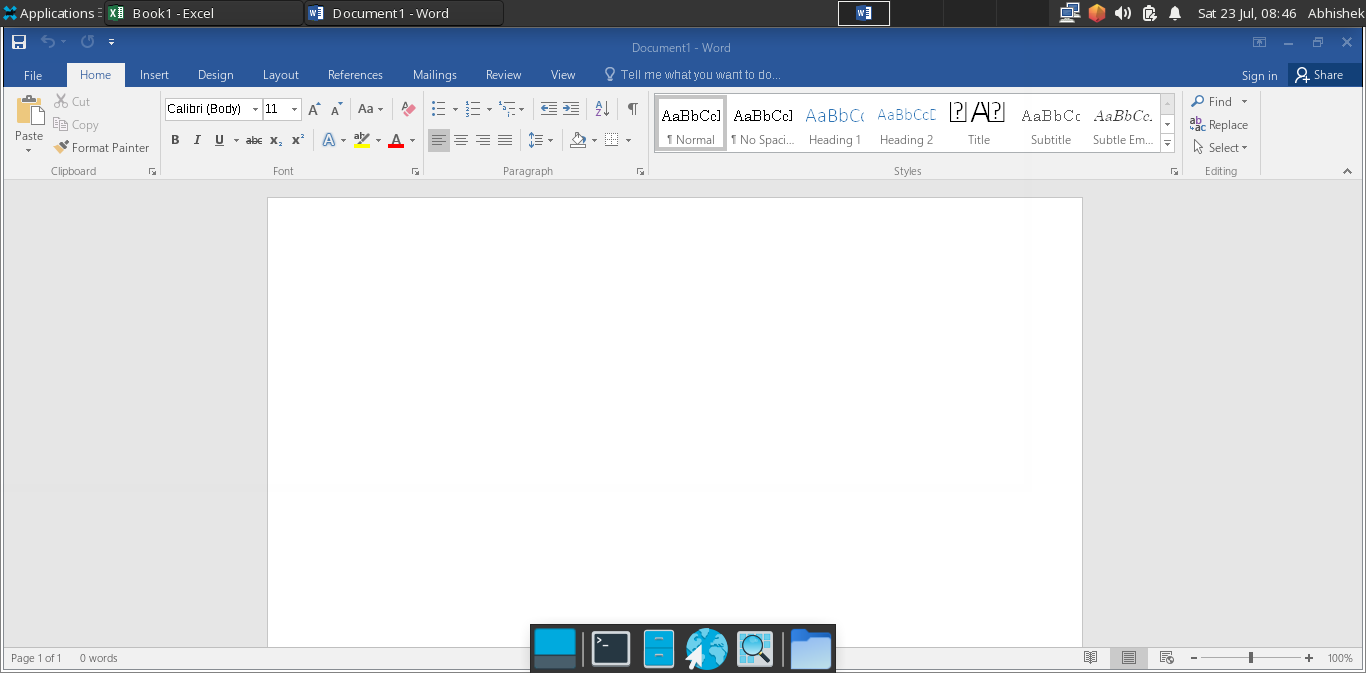
- Even OneDrive and OutLook work as well:
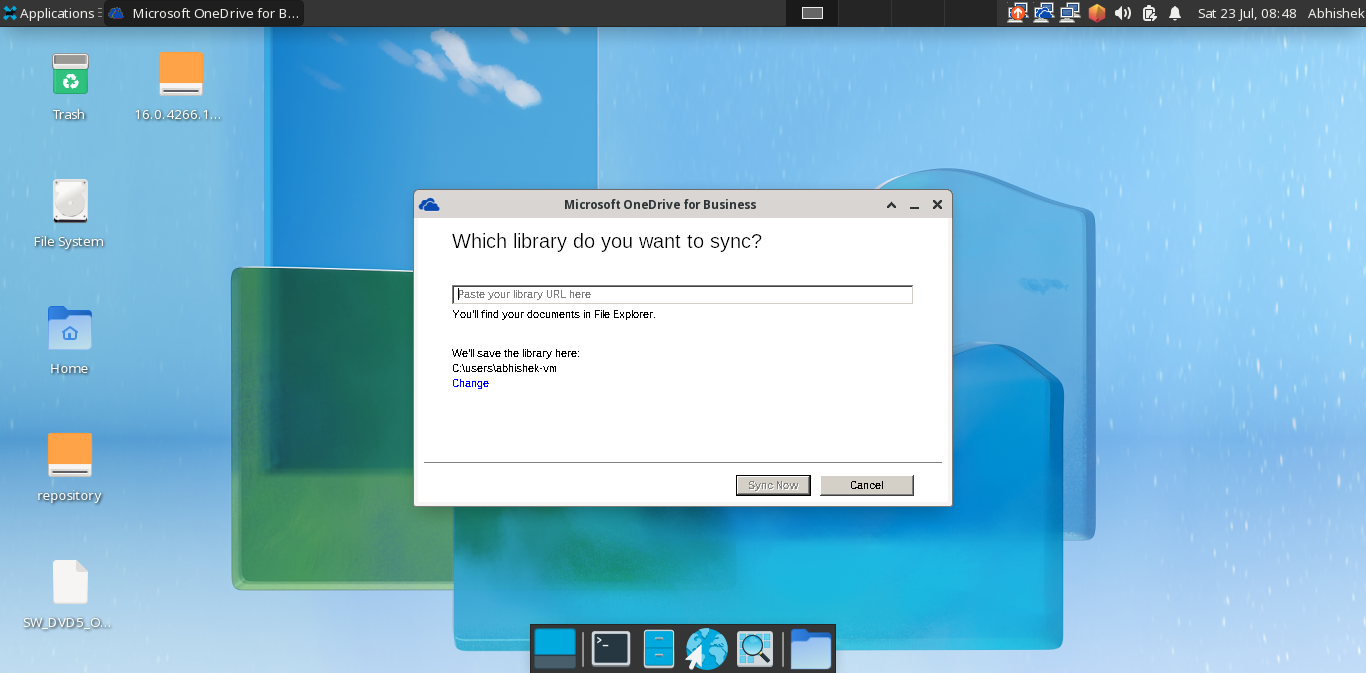
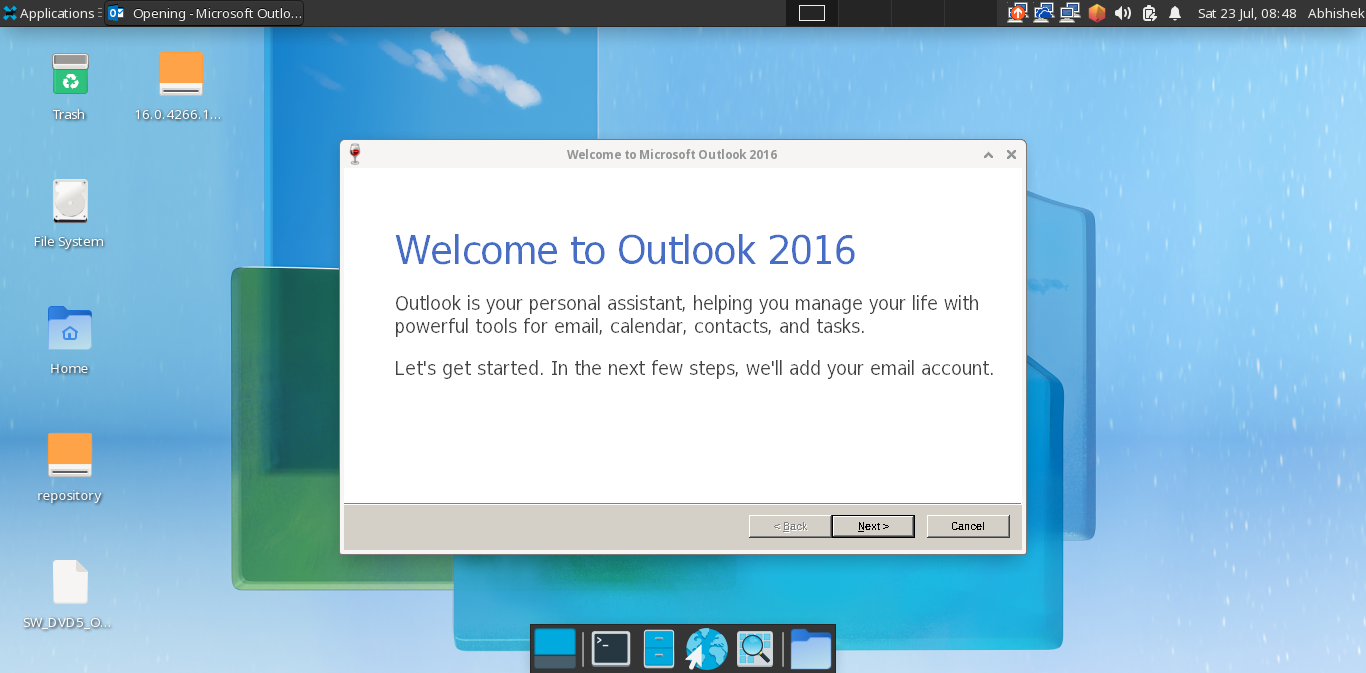
I know this setup process is not perfect and it probably won't work on your system either but at least now you know that VMs are not the only solution and you can try and install other Windows application on your system using Wine. If you're interested in Gaming and don't know how to Run Windows games on Linux, you can check out Lutris or wait for my next article. If you have any query, feel free to comment down or text me on Twitter.